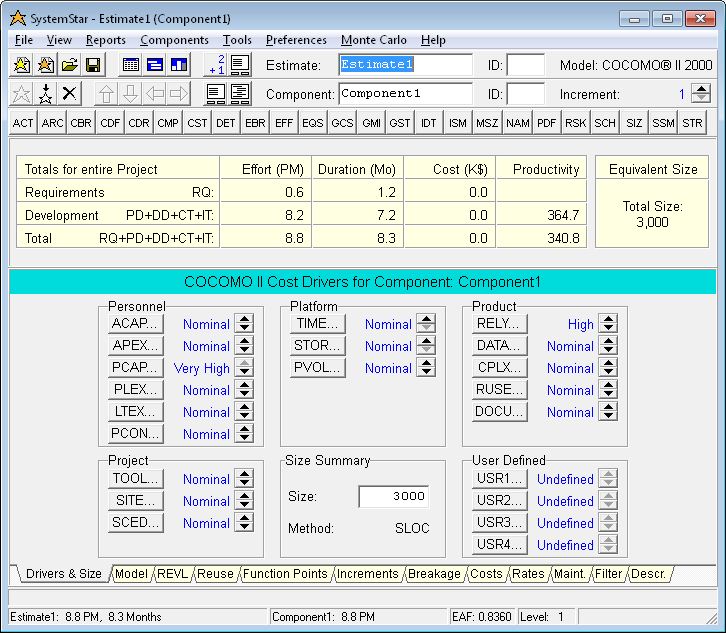Home
SystemStar Guided Tour
SystemStar Features
SystemStar Facts
Download Demo
Price List
Training
COCOMO Overview
COCOMO History
COCOMO Cost Drivers
COCOMO II Features
Function Points
Incremental COCOMO
Calibration
COSYSMO Overview
COSYSMO Features
Links
FAQ
What's New
Contact Us
Home
SystemStar Guided Tour
SystemStar Features
SystemStar Facts
Download Demo
Price List
Training
COCOMO Overview
COCOMO History
COCOMO Cost Drivers
COCOMO II Features
Function Points
Incremental COCOMO
Calibration
COSYSMO Overview
COSYSMO Features
Links
FAQ
What's New
Contact Us
![]() Prev Page |
Start of Tour |
Next Page
Prev Page |
Start of Tour |
Next Page
![]()
Close the help window.
Click on the radio button for High, and then close the Cost Driver Editor Window.
Next, click on the up arrow next to the "PCAP..." button twice. This demonstrates an alternate way to set the COCOMO cost drivers -- you can simply use the spin buttons if you don't need to see the Effort Multipliers or the help messages.
Notice that if you leave the cursor over one of the cost driver buttons (e.g. PCAP) a hint will pop up. You can disable hints from the Help menu. The hint bar, near the bottom of the window, also shows hints.