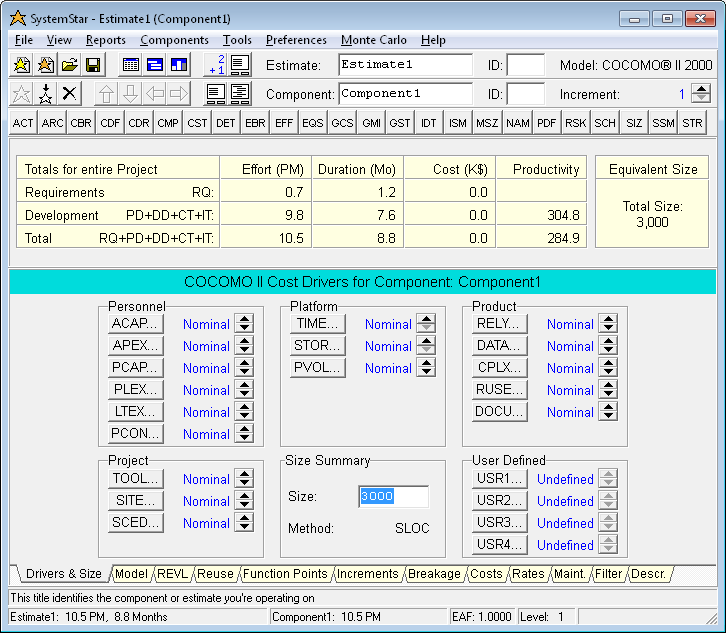Home
SystemStar Guided Tour
SystemStar Features
SystemStar Facts
Download Demo
Price List
Training
COCOMO Overview
COCOMO History
COCOMO Cost Drivers
COCOMO II Features
Function Points
Incremental COCOMO
Calibration
COSYSMO Overview
COSYSMO Features
Links
FAQ
What's New
Contact Us
Home
SystemStar Guided Tour
SystemStar Features
SystemStar Facts
Download Demo
Price List
Training
COCOMO Overview
COCOMO History
COCOMO Cost Drivers
COCOMO II Features
Function Points
Incremental COCOMO
Calibration
COSYSMO Overview
COSYSMO Features
Links
FAQ
What's New
Contact Us
![]() Prev Page |
Start of Tour |
Next Page
Prev Page |
Start of Tour |
Next Page
![]()
SystemStar offers several different ways to specify the size of each software component. For this example, click on the Size (SLOC) field, and enter 3000.
Now you've supplied enough information so that
SystemStar can display some
useful results. The Automatic Estimation panel displays a summary of the COCOMO II calculations.
The Automatic Estimation panel is four lines long and has the title "Totals for entire Project".
SystemStar updates its estimates immediately as you change parameters, modify cost drivers, etc.