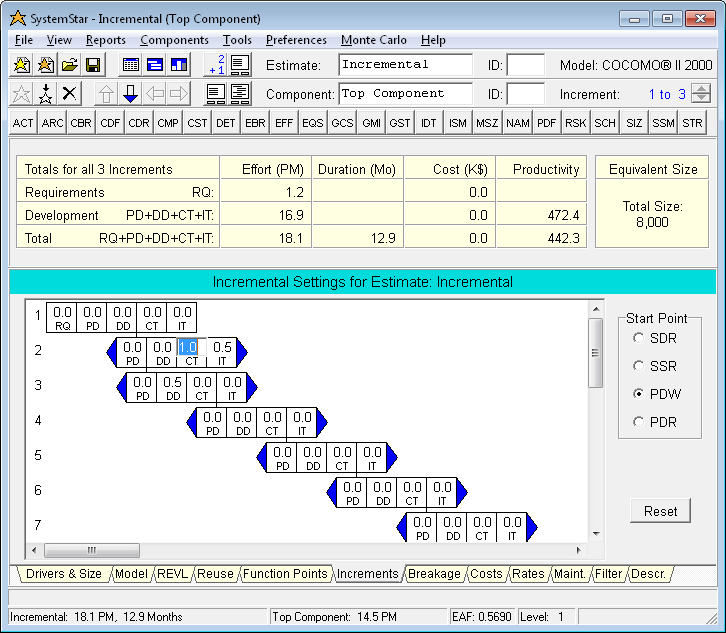Home
SystemStar Guided Tour
SystemStar Features
SystemStar Facts
Download Demo
Price List
Training
COCOMO Overview
COCOMO History
COCOMO Cost Drivers
COCOMO II Features
Function Points
Incremental COCOMO
Calibration
COSYSMO Overview
COSYSMO Features
Links
FAQ
What's New
Contact Us
Home
SystemStar Guided Tour
SystemStar Features
SystemStar Facts
Download Demo
Price List
Training
COCOMO Overview
COCOMO History
COCOMO Cost Drivers
COCOMO II Features
Function Points
Incremental COCOMO
Calibration
COSYSMO Overview
COSYSMO Features
Links
FAQ
What's New
Contact Us
![]() Prev Page |
Start of Tour |
Next Page
Prev Page |
Start of Tour |
Next Page ![]()
This image depicts the main SystemStar Window with the Increments notebook tab selected. You can adjust which phases are included in each increment, and how one increment is synchronized with the preceding increment with this screen.
You can describe incremental, spiral model, and rapid prototyping approaches by judicious choices for the Increment Phasing Tab parameters.
The Increment Phasing tab is a schematic representation -- look at a Graph of Milestones to see how this effects an actual project.